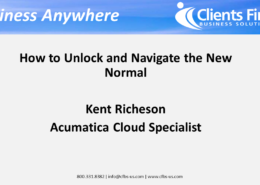Dynamics AX 2012 R3 E-Procurement Training Video Part II, Configuring and Publishing an RFQ
Welcome to Part II of the Microsoft Dynamics AX 2012 R3 e-procurement video. This demonstration will show purchasing agents how to configure the RFQ. We will walk these purchasing managers through the software on configuring and adding line items to the Request for Quotation (RFQ) as well as publishing it to the Dynamics AX vendor portal. Additionally, we will begin to cover creating vendor evaluation questionnaires. The vendor evaluation questionnaires is a new feature in AX 2012 R3 and allows purchasing managers to rate vendors based on the answers they chose in the questionnaire. This will allow purchasing managers to rank vendors and bids accordingly.
Part III will cover unsealing the bids, entering physical sealed-bid amounts, scoring, comparing and awarding bids. PART III.
Thank you for watching the Dynamics AX 2012 R3 E-Procurement video on configuring RFQ’s, adding line items and creating questionnaires!